Anyone who has previously accessed UT System Administration Office 365 resources with an account from a UT System Institution should already have access. If you have never accessed System Administration resources as a guest before, we have created an automated process for gaining access. Note: You must make your request while using a UT System institutional email address.
Instructions for First Time Users
- Send an email to utguest@utsystem.edu from your institutional email address. The email does not need a subject or any content. It is an automated process that only needs the email to originate from a valid UT System Institution email address.
- After their email is verified, you will receive an automated reply like the one below asking you to accept an invitation to join our tenant with a guest account.
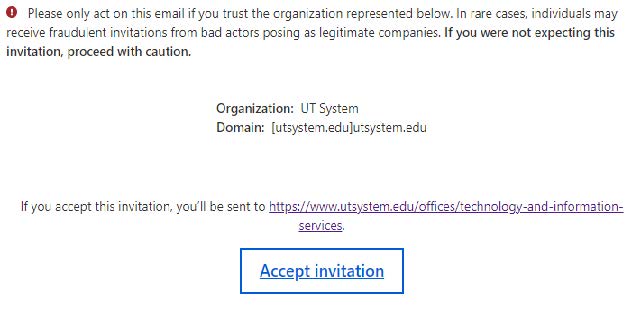
- You will then need authorize our tenant to receive information from your account.
- After accepting, you will be taken to a confirmation page.
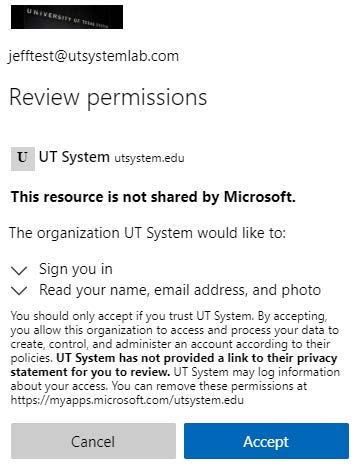
This page will let you know that you may need to wait up to 15 minutes before your newly created account is added to the security group. You can view the confirmation page here. Once you have been added, you should be able to access these resources automatically going forward.
Additional Help
Guest users can request assistance by emailing utguestaccess@utsystem.edu


