How it Works
Through a partnership between UT System institutions, UT students may enroll in online courses offered at any participating UT Institution “host” campus - helping you stay on track and graduate on time when a required course is unavailable at your home institution.
Follow the steps below to log in or create an account in the Finish@UT Cross-Campus Registration Portal, which allows you to search available courses and to submit your cross-campus registration request.
You may view the Finish@UT course schedule without creating an account in the portal.
Questions? Check out our Student FAQ page, or contact us at Finish@UTsystem.edu / 888-839-2716.
Finish@UT Cross-Campus Registration Portal
The Finish@UT Cross-Campus Registration Portal is the registration and student records management system for students taking online courses offered by University of Texas System institutions through the Finish@UT Student Success program. It streamlines registration and the exchange of information between students and campus advisors, registrars, and financial aid officers.
Through the registration portal, students currently enrolled at a UT System institution may:
- View the schedule of courses accepting cross-campus enrollments.
- Submit online registration requests for courses offered by campuses across UT System institutions.
- Track the status of registration requests throughout the approval process.
- Receive immediate email notification regarding the approval or denial of registration requests.
- Provide enrollment verification to the home campus financial aid office.
The registration portal operates independently from campus student information systems and requires unique login credentials as a result. If you had an active account in the old system, TIS, then you will use the same credentials to log in to the new portal.
You may view the Finish@UT course schedule without creating an account in the portal.
To access your existing student account in the registration portal using prior TIS credentials, follow the steps outlined in Submitting a Registration Request.
To create a NEW student account in the registration portal, follow the steps outlined below:
- On the Cross-Campus Registration Portal Login Page, click New to Finish@UT? Create a Student Registration Account
- Complete your profile information for the portal, which includes creating your username, password, and security questions. List your preferred email address in the portal to ensure you receive important status updates and enrollment notifications!
The Finish@UT Cross-Campus Registration Approval Workflow is shown below:
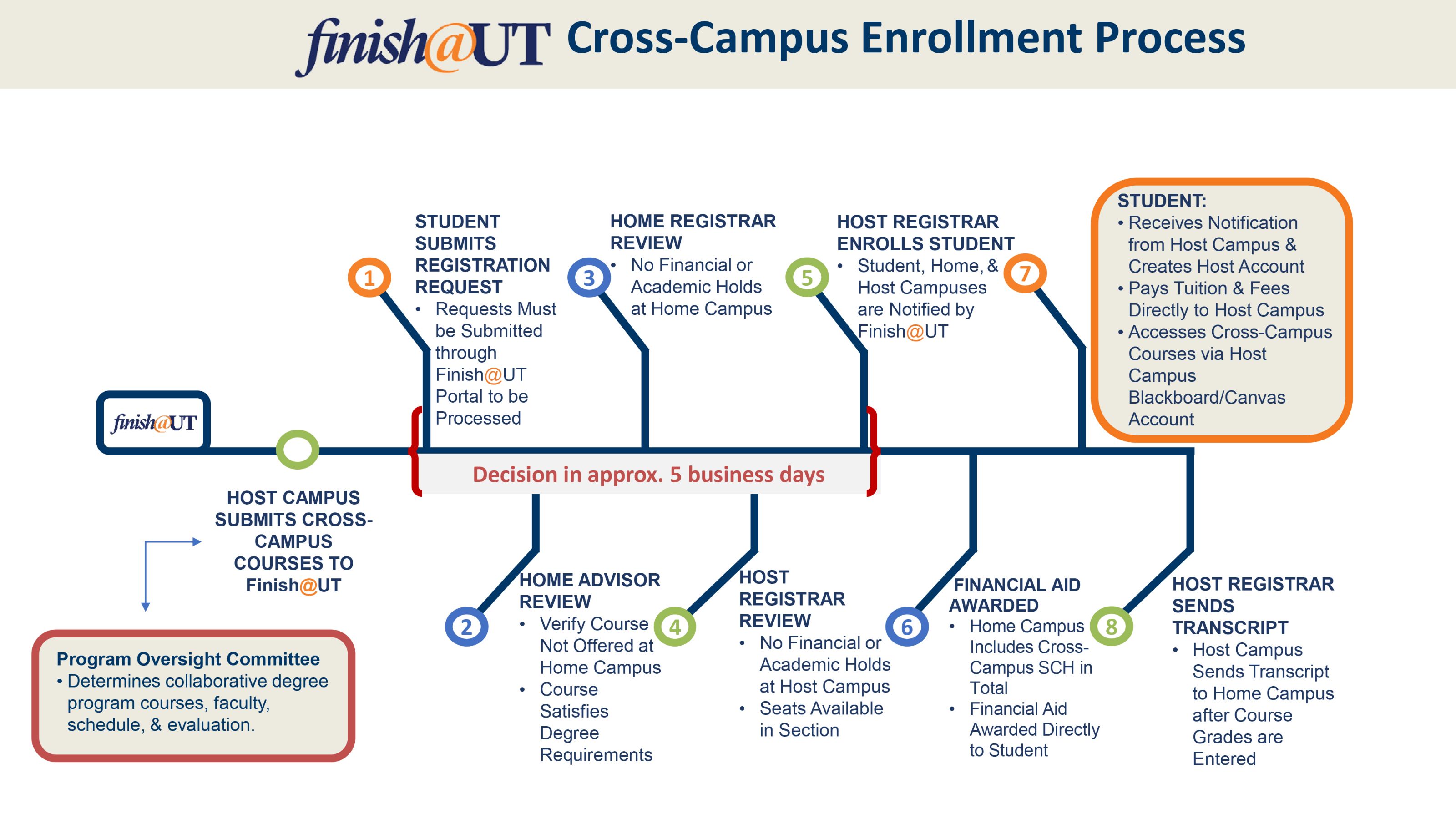
Questions regarding your Cross-Campus Registration Portal account? See the FAQ page, or contact our office for assistance.
